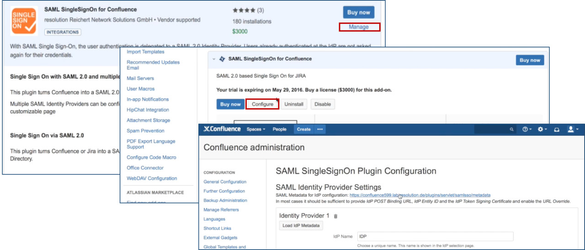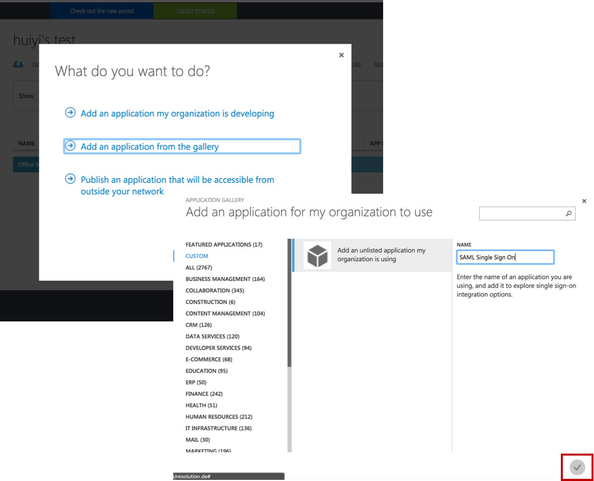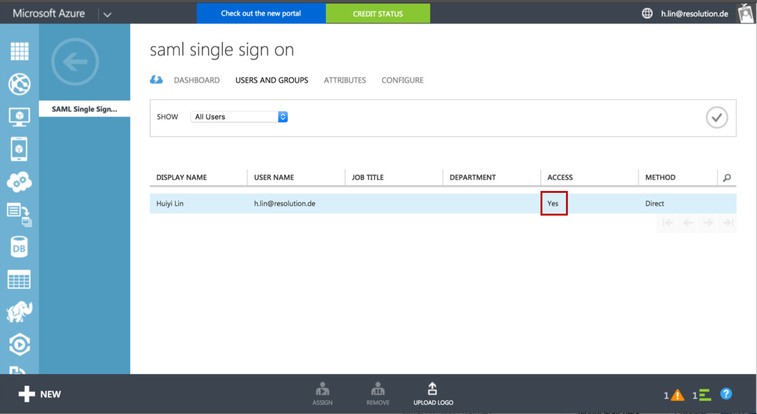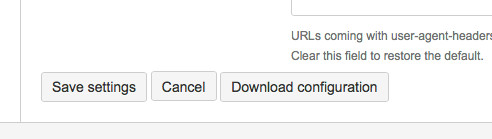...
...
...
...
...
...
| Warning |
|---|
!!! Weare currently migratinghave migrated this Cloud Instance to our own hosted Server instance !!!Please follow this link to get to the content you wanted:https://wiki.resolution.de/x/S4DIAgdoc/saml-sso/latest/confluence/setup-guides-for-saml-sso/azure-adThanks for your understanding. |
...
If your Azure premium account is not yet enabled, find out how to enable Azure Active Directory Premium trial here. To improve the user experience of our plugin and reduce the costs of our customers from purchasing Azure Premium account, we already applied for being listed in Azure AD Application Gallery. Due to some internal reasons at Microsoft, this process is taking excessively long. If you are already a customer of Azure AD, your voice may help us speed up the process. Support us and request the plugin integration here: waadpartners@microsoft.com.
Installation Procedure
| Anchor | ||||
|---|---|---|---|---|
|
| Step 1: Install the plugin | Step 2: Setup the Azure AD (Substep A-D) | |
|---|---|---|
Step 4: Test | Step 5: Enable login redirection |
Step 1: Install the plugin
| Anchor | ||||
|---|---|---|---|---|
|
...
- After installation succeeded, click on Manage, then choose Configure. Now, you are on the plugin configuration page.
Step 2: Setup the Azure AD
| Anchor | ||||
|---|---|---|---|---|
|
...
- Click on Add an application from the gallery.
- Select Custom on the left navigation panel, and click Add an unlisted application my organization is using.
- Then, fill in a name of your choice, e.g.. SAML Single Sign On in the NAME field.
- Click on the Finish button at the bottom to add the application to your directory.
Substep C: Configure the new application
...
- Finally, review “Access” status to see if the user has been successfully granted access to application now.
Step 3: Configure the Plugin
| Anchor | ||||
|---|---|---|---|---|
|
...
- Click Save settings to store the configuration
Step 4: Test
| Anchor | ||||
|---|---|---|---|---|
|
...
| Info |
|---|
If Enable SSO Redirect is enabled, you can login to Confluence manually by browsing |
...