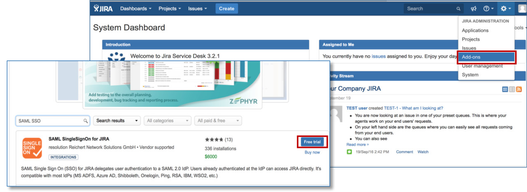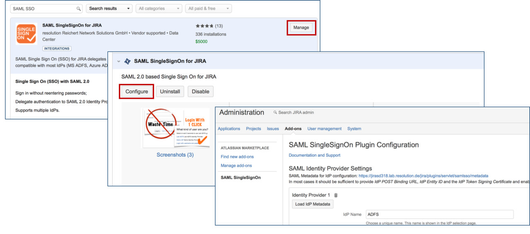Setup SAML SSO with G Suite/Google Apps (JIRA) - 0.14.5
!!! We are currently migrating this Cloud Instance to our own hosted Server instance !!!
Please follow this link to get to the content you wanted: https://wiki.resolution.de/pages/viewpage.action?pageId=81821730
Thanks for your understanding.
This guide describes how to complete the initial setup for SAML Single Sign On plugin version 0.14.5 for JIRA with G Suite (Google Apps).
Step1 Install the plugin | Step2 Setup the ADFS (A-E) | Step3 Configure the Plugin (A-B) |
|---|---|---|
Step4 Test | Step5 Enable login redirection | Advanced Configuration |
Prerequisites
- G Suite Account, click here for more information.
- JIRA must be accessible via HTTPS. See https://confluence.atlassian.com/jira064/running-jira-over-ssl-or-https-720411727.html for instructions.
Step 1: Install the plugin
Click Add-ons under JIRA Administration on the top right corner of your JIRA interface. Then, you will be taken to Atlassian Marketplace. Search for SAML SSO and click on Free Trial to install.
After installation succeeded, click on Manage, then choose Configure. Now, you are on the plugin configuration page.
Step 2: Setup G Suite
Login to the Google Admin console at https://admin.google.com