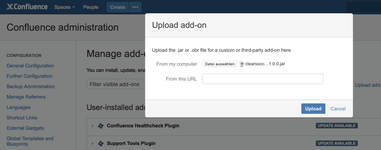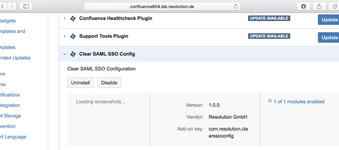The Plugin's configuration settings are not removed if the plugin is uninstalled. To remove the configuration settings, follow this procedure:
Step 1:
Disable or uninstall the SAML Single Sign on using the Plugin Manager
Step 2:
Download clearssoconfig-1.0.0.jar and upload it using the Plugin Manager:
Step 3:
Open the URL https://<jira_or_confluence>/plugins/servlet/clearssoconfig
Step 4:
Uninstall the Clear SAML SSO Config plugin