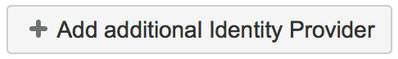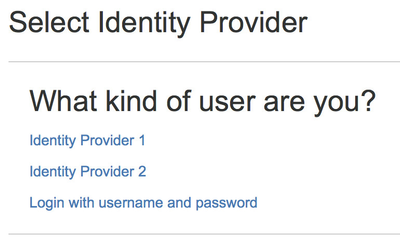How can I use multiple identity providers ?
!!! We have migrated this cloud instance to our own hosted server instance !!!
Please follow this link to find the content you are looking for: https://wiki.resolution.de/doc/saml-sso/latest/jira/knowledgebase-articles/technical/how-can-i-use-multiple-identity-providers
Thank you for your understanding.
Question
How can i add new Identity Providers ?
Solution
In the plugin configuration there is a button with which you can add new Identity Provider:
Question
I added a new Identity Provider and configured it in the plugin configuration. How can i use the different configured IdPs with my SAML Single Sign On ?
Solution
- The recommended way is to use the "IdP selection page". In the page you can select between all your configured Identity Provider from the plugin configuration:
- The other way is to attach the "idp" parameter to your URL. The plugin is using this parameter to redirect the user to the configured identity provider. The IdP selection page also works with this parameter.
As example, if you configured two Identity Providers, you can access them through:
- https://<your-jira/confluence>/plugins/servlet/samlsso?idp=1
- https://<your-jira/confluence>/plugins/servlet/samlsso?idp=2
If you
- enable the "Enable SSO Redirect" in the plugin configuration,
- leave the IdP Selection Page off
- and not using the idp parameter in the URL
you will be redirected on default to the idp=1.
Related articles